I have a love/hate relationship with Libre Office Writer. I’m currently typesettings a book with lots of dates and footnotes. One feature of Writer is its ‘Autocorrect’ option that converts ordinal numbers so that, typing something like ’29th’ gets converted into into ’29th ‘. Many people would think this fantistic, but anal retentives like me whine that using its implementation of superscripts for the ‘th’ is rather naff. When printed the superscript variant looks too thin and spidery. Its implemented by scaling and raising the characters. Thanks to the wonders of OpenType, many type faces now include special variants tor superscript and subscript forms. The problem is hwo to get them into the document. In my case there are over 300 instances in the document that need changing. Rather than doing it by hand I used the Find/Replace dialog. You need to use regular expressions to search for instances of two adjacent characters formatted with the ‘Position’ attribute and replace them with the same text set in the font variant ‘Cambria:sups’. The ‘..’ pattern means any two characters’, the replacement string is $0 which means the matched text. The dialog looks like this:
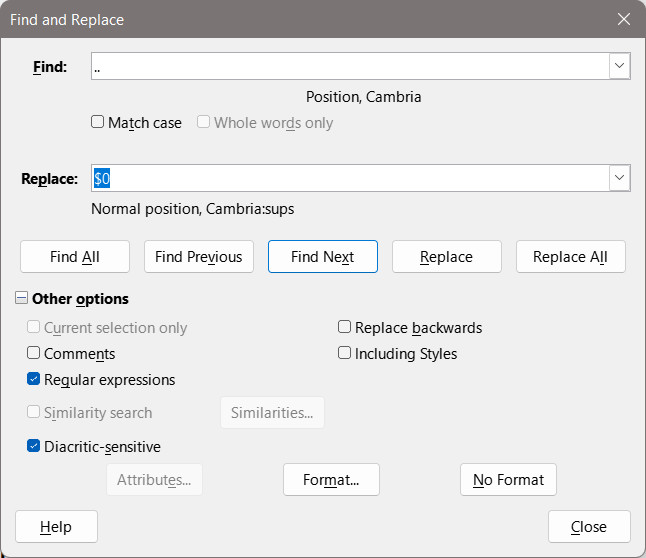
I have specified find string to include both a position attribute as well as the Cambria font (I have other fonts in the document that dont have superscript forms). Unfortunately the font attribute seems to be ignoted by Libre Office.
The result looks like this. The upper version is the default superscript, the lower is using the proper superscript variants. Looks much better when printed.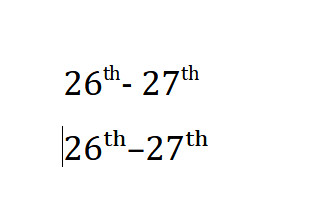
What I would really like is for Libre Office to have a proper search and replace option so I could use a character style.