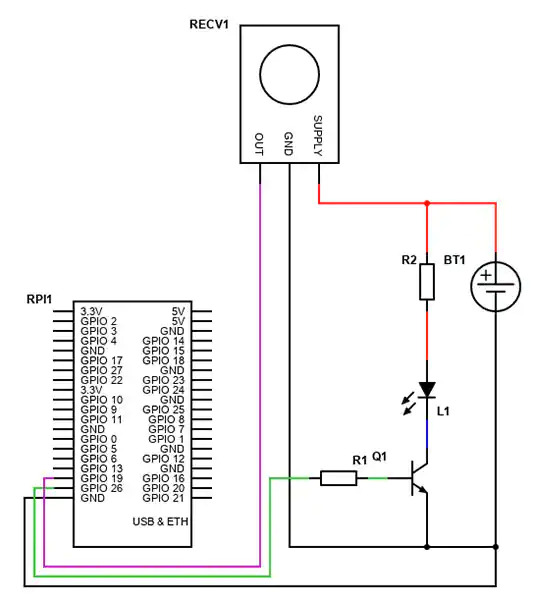The aim is to have a number of buttons that can control the player. Main functions are:
- Stop/Start player.
- Next/Previous track
- Volume up/Down
- Select Genre. The RFID tag will select the genre.
- Scroll through Albums from those available.
- Play an album.
- Control display
- … Lots more.
Pirate Audio software gives a start, but I need to reverse engineer it to see how it works. First question is where is it located? How is it built? There is a lot of good documentation on the Mopidy site, but lacks the file locations I need to get my head round.
Only one hit for sudo find / -name rotencoder.py shows this location. Here are the relevant folders:
/usr/local/lib/python3.9/dist-packages/mopidy /usr/local/lib/python3.9/dist-packages/mopidy_raspberry_gpio/ /usr/local/lib/python3.9/dist-packages/mopidy_iris /usr/local/lib/python3.9/dist-packages/mopidy_local /usr/local/lib/python3.9/dist-packages/mopidy_pidi /usr/local/lib/python3.9/dist-packages/musicbrainzngs /usr/local/lib/python3.9/dist-packages/pidi_display_pil /usr/local/lib/python3.9/dist-packages/pidi_display_st7789 /usr/local/lib/python3.9/dist-packages/uritools
Make the files easier to remote edit:
sudo su find /etc/mopidy -exec chmod o+w {} \; find /usr/local/lib/python3.9/dist-packages/mopidy_raspberry_gpio/ -exec chmod o+w {} \; find /usr/local/lib/python3.9/dist-packages/mopidy_iris -exec chmod o+w {} \; find /usr/local/lib/python3.9/dist-packages/mopidy_local /usr/local/lib/python3.9 -exec chmod o+w {} \; find /usr/locallib/python3.9/dist-packages/mopidy_pidi -exec chmod o+w {} \; find /usr/local/lib/python3.9/dist-packages/musicbrainzngs -exec chmod o+w {} \; find /usr/local/lib/python3.9/dist-packages/pidi_display_pil -exec chmod o+w {} \; find /usr/local/lib/python3.9/dist-packages/pidi_display_st7789 -exec chmod o+w {} \; find /usr/localfind /lib/python3.9/dist-packages/uritools -exec chmod o+w {} \; find /etc/mopidy -exec chmod o+w {} \;
Looking at the Pirate Audio installer script. It does the following:
- Modify /etc/modipy/modpi.cont
- Installs the following python libraries:
- python3-rpi.gpio- Extensions for GPIO
- python3-spidev- Extensions for the SPI interface used by display
- python3-pip- PIP installer
- python3-pil- Package installer for Python.
- python3-numpy- Package for dealing with arrays.
- libopenjp2-7 – JPEG and JPG200 image library.
- Enables SPI interface
- Modifies config.txt for GPIO pins and the DAC.
- Installs Mopidy and spotify plugins.
- Installs and updates modpi_iris for image display.
- Installs plugins for Pirate Audio:
- Mopidy-PiDi
- Mopidy-Local
- pidi-display-pil
- pidi-display-st7789
- mopidy-raspberry-gpio
- mopidy_iris
- Modifies the mopidy config file to configure the various modules:
- raspberry-gpio – define pin mappings
- file – specify where to find music files
- pidi – specify display controller
- mpd – music player daemon on local machine.
- http – web server interface
- audio – output audio device & volume
- spotify – connection details
So now I start to see what is needed. I need:
- mopidy_raspberry_gpio
Replace with mopidy_Chronos to map the IR to mopidy commands . - modipy local
Display is handled